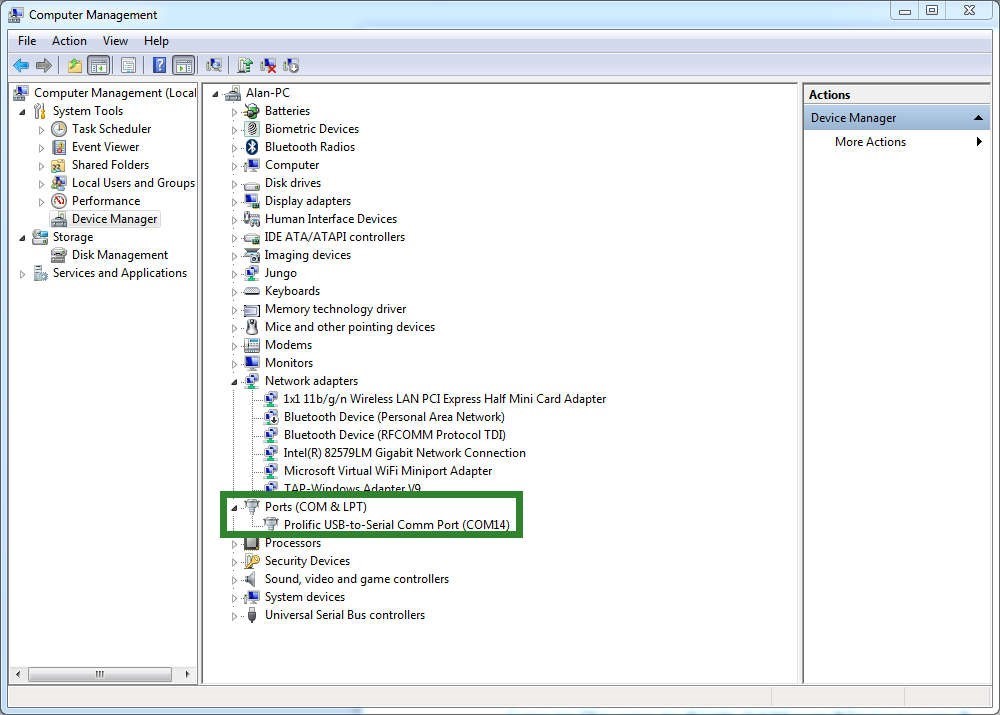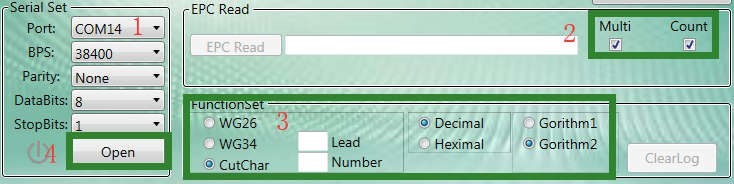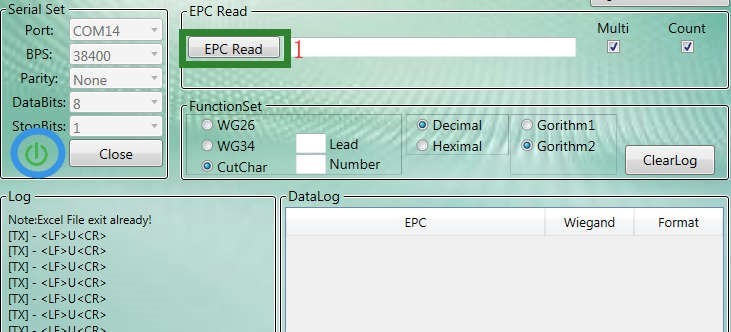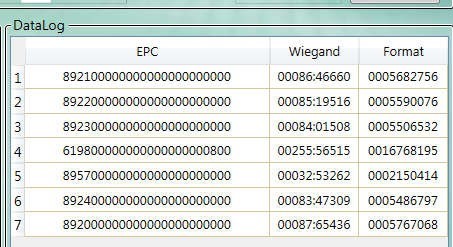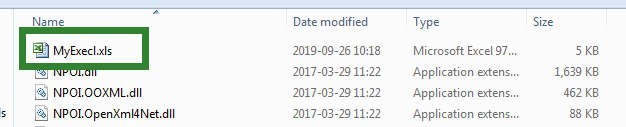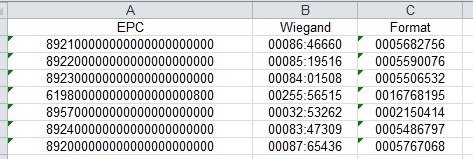Parameter:
• Compatible standard: UHF EPC Gen2(ISO18000-6C) tag;
• Working Frequency: FCC 902~928MHz、CE 865~868MHz
•Output Power: Max 10dBm;
• Reading/write distance: <50MM
• Interface: USB(power + data)
• Working current: <100MA
• Output EPC ID: standard, Jutai format
• Products size: 100*120*26mm
User:
• Connection the DT-9 to computer.
• Computer/This computer→(right click)Manage→Device manager→
Open the DT-9 software:Reader V1.3/4/5…
Serial port→Port choose the correct as above COM port.–> select Multi, Count. and FunctionSet select Cutchar→click Open
Then the power sign will turn to green(Connection success), click EPC Read. The log will show us the message from Desktop device.
We can put the tag one by one. The Tag ID will show on DataLog. We Close the COM.and close the software.
Open the Software folder, we can see there have Excel document(MyExcel.xls) Open it
We can use the Tag ID to our access control system(AC-11/22 use Format).