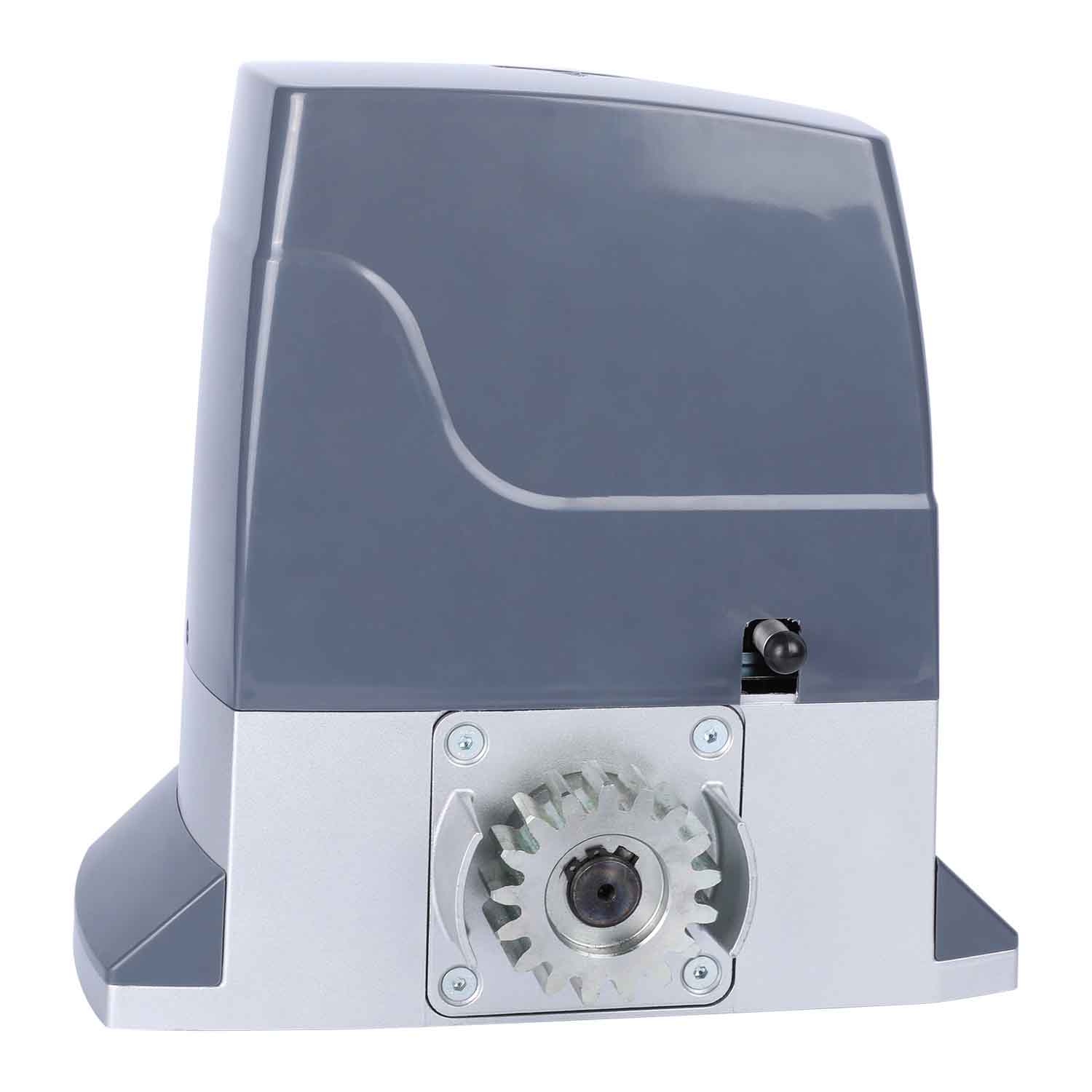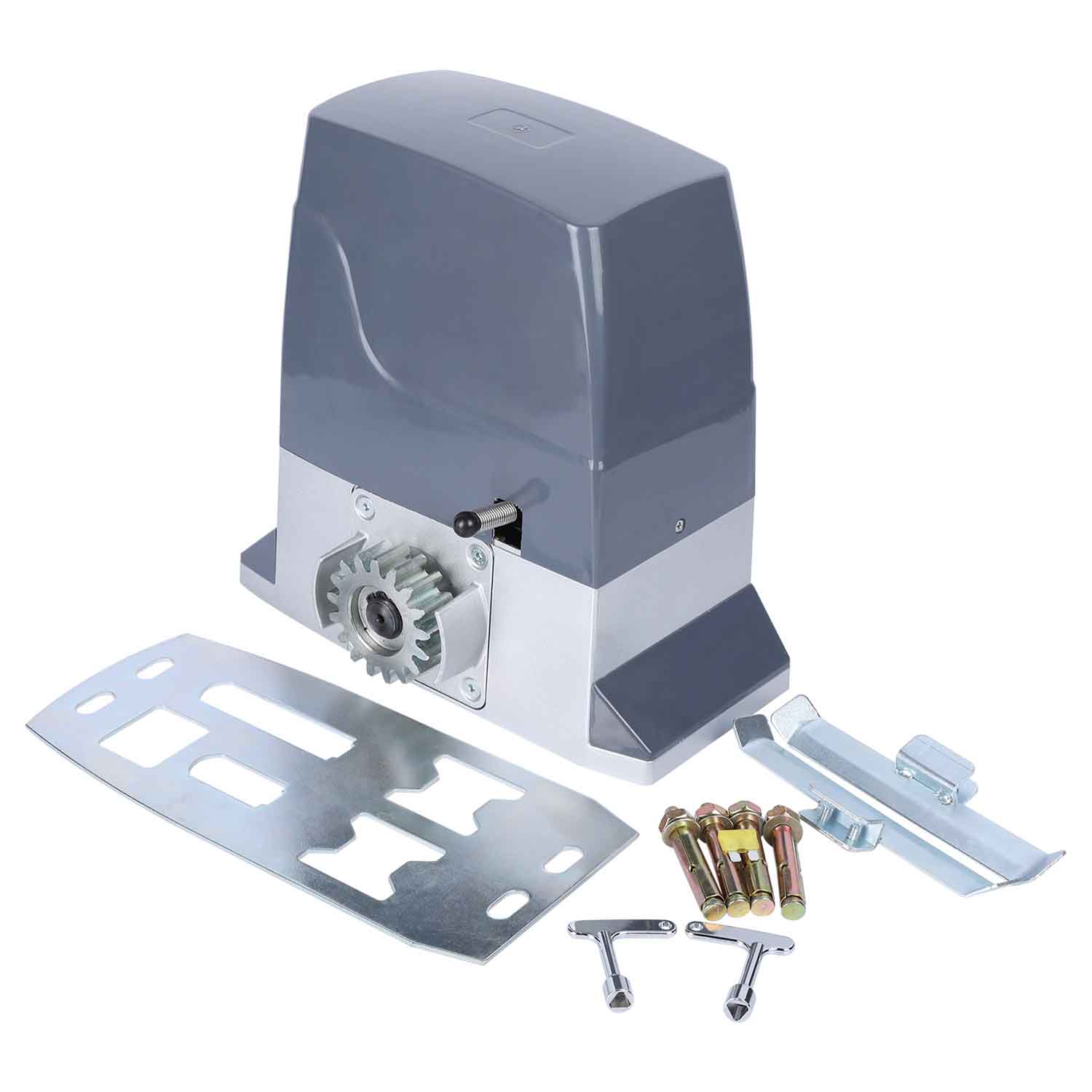General Introduction
In order to make the installation and configuration easier, we have developed this intelligent one button learning sliding door control board. The control board adopts advanced microcomputer chip, digital control, more practical functions, higher safety performance, easier installation and configuration. Fully compatible with the smartphone app network (WiFi/3G/4G/5G) control and bluetooth control and many other features.
Features
1. Anti-rush design
At the first operation after each power on, the motor runs in slow motion to the limit point throughout the process to avoid rushing out of the limit. When the door reaches the limit point, the motor can only be operated by pressing the button of the opposite direction to prevent the limit from being broken out. (Notice: It has the power off protection function when in place, and the motor only moves in the opposite direction when repowered).
2. Master-slave mode available
Two motors with the same control board on each can work synchronously. In this mode, infrared, ground sense, automatic door close and other functions are synchronized. Attention:Infrared, ground sense must be connected to the master motor.
3. Motor runtime protection
To prevent the motor from running during the travel failure, the control board will automatically learn the motor running time without manual setting, and 10s will be added automatically as the time margin.
4.Auto-close function
Time can be set from 1s to 250s before the door closes automatically. The default value is 3s.
5. Soft start and slow stop
There’re soft start and slow stop features available. The distance and speed of the slow stop feature can be adjusted.
6. Stop & rebound against resistance
Switchable between stop against resistance and rebound against resistance for the closing travel. Stop against resistance for the opening travle.
7. Onboard socket for bluetooth module
A socket is integrated onboard for the insertion of the standalone bluetooth module (module not included by default)
8. One button configuration for internet control
Can be directly paired with the internet controllers through pressing one button onboard, no copy procedure is required.
Specifications
| Working voltage | AC220V/110V ± 10% input, DC 24V output |
| Maximum output current | 10A |
| Fuse | AC220V 20A |
| Remote control distance | Over 30 meters in open area |
| Ambient temperature range | -25°~+75° |
| Relative humidity | <60%, NO condensation |
Diagram

Buzzer Introduction
- A buzz occurs each time a dip switch is dipped.
- When in the unlocked status under the Lock mode, a buzz occurs when the LOCK button on the remote is pressed indicating the remote is locked. When in the locked statuse, press the STOP button on the remote causes 2 buzzes, and the remote is unlocked.
- When both limit swithes are triggered at the same time, the buzzer keeps buzzing and the motor cannot be operated by any button, in this case the height of the magnet should be adjusted.
- When the gate is at the open/closed limit position, if the open/close button on the remote is pressed, 3 continuous buzzes occur and no reaction happens.
- Stop against resistance when opening will cause 3 continuous buzzes, stop/rebound against resistance when closing will cause 5 continuous buzzes.
Magnetic Limit Switch Installation Guide
Move the gate to the ideal closed position, fix the magnet on the gear rack at the spot where the limit switch box is located and make sure the magnet is facing to the box. Do the same with another magnet for the open position at the other end of the racks. Make sure the magnet on the left is higher and the one on the right is lower. When at a certain limit position, the corresponding LED indicator on the board will stays on. If the 2 indicators are on at the same time along with a constant buzz, the height of the magnet needs to be adjusted.