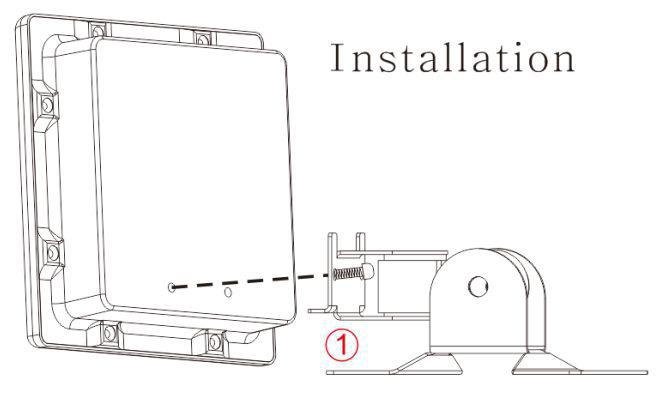PR-52 2.45GHz&125Mhz Long Range Parking Reader
Packing list
| 1,Reader | 2,User Manual | 3,line | 4,Mounting bracket &Screw |
| 1 Unit | 1 pcs | 12PIN | 2 Pcs M6*12 inner hexagon screw |
| U/L Support |
Installation:(Unit:mm)
◊Open the reader`s back cover to setting the activator function.
◊Fix the card reader on the Lbracket(Refer to step-one)
◊Fixing L bracket to the pole with 60MM diameter
◊After power on, reader will make two “beeps” sound and can see the red light flashing from the back of the display.
Notice:
◊Connection Line: signal transportation line and power supply cannot be set in same pipeline, should be Should be separated not together .
◊Power supply:The reader and locks cannot be installed on the same power supply,cause when the lock start to work , it will affects the stable status of power supply which can lead to the reader function failure; Standard configuration mode for electric lock relay and lock installed on the same power supply, and the host is to use a separate power supply.
Connection Specification:
| Specification | No. | Color | Function |
| Power Supply | 1 | Red | DC12V |
| 2 | Black | DC 0V | |
| Wigan output | 3 | Green | D0 |
| 4 | Yellow | D1 | |
| Antire-Repeat | 5 | Blue | RXD |
| 6 | Purple | TXD | |
| Loop signal input | 7 | White | Loop Signal A |
| 8 | Brown | Loop Signal B | |
| When Card Low Voltage,Relay Output | 9 | Orange | L_N.O |
| 10 | Gray | L_COM | |
| Relay Signal
Output |
11 | Pink | O_COM |
| 12 | Light Green | O_N.O |
Function S etting
| Distance adjust(In th e air) :Unit:m | ||||||||||
| Location | 0 | 1 | 2 | 3 | 4 | 5 | 6 | 7 | 8 | 9 |
| Distance | Set by PC | 5 | 6 | 7 | 8 | |||||
◊The parameter can be setting by software of PC:Reader address(1-9 be selectable),card number uploading time, reading range,Re-reading time default (open/close)(*1), 125Mhz waking up(on/off);buzzer(on/off);
Operations as follows:
Select User –ok–Setting, and select RFID Long Range Reader,Select COMàConnect àaddress(1-31)àok, System will equipped the parameter to the reader automatically. *2.My PC -Manage-Device Manager-COM Port