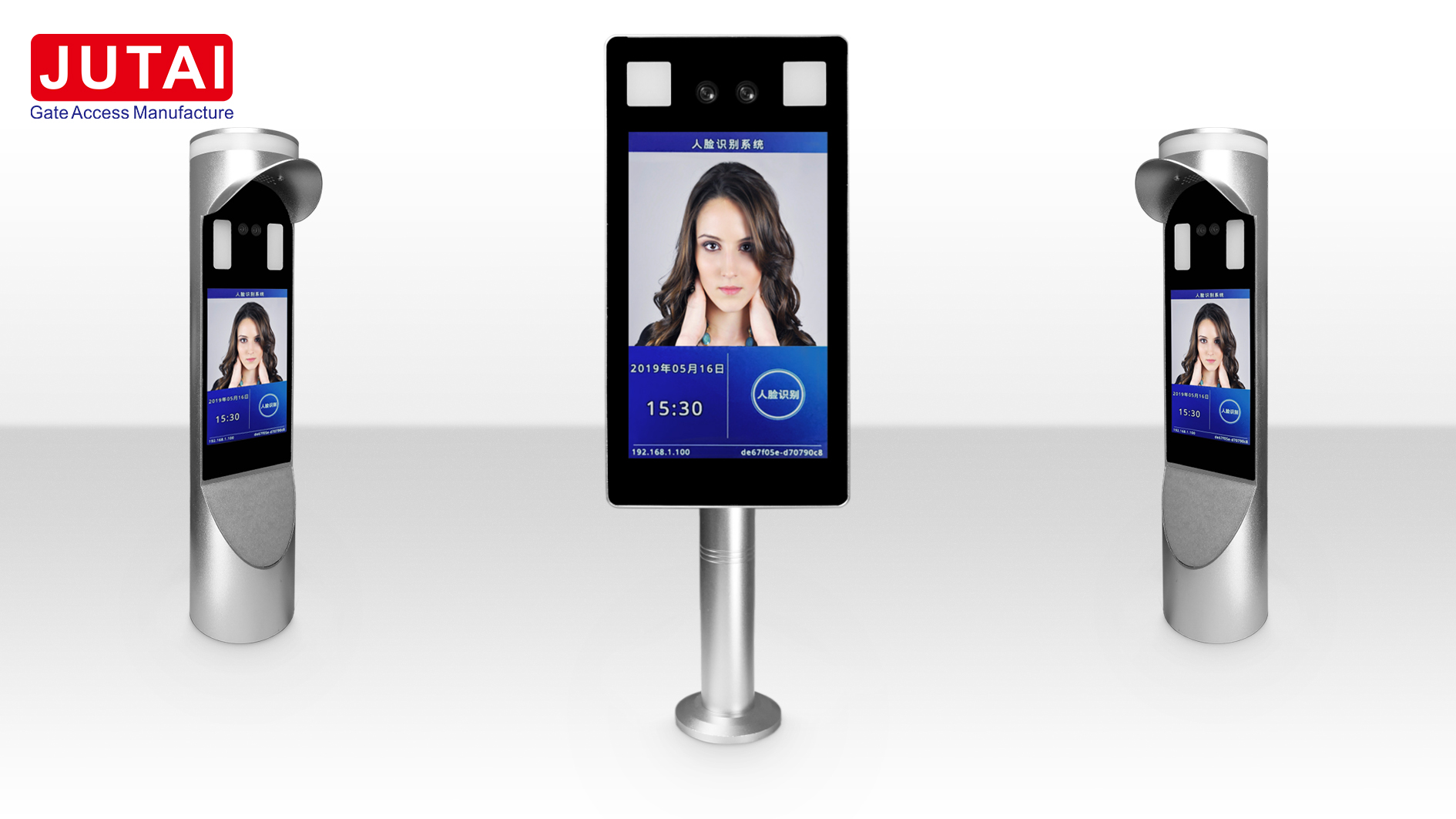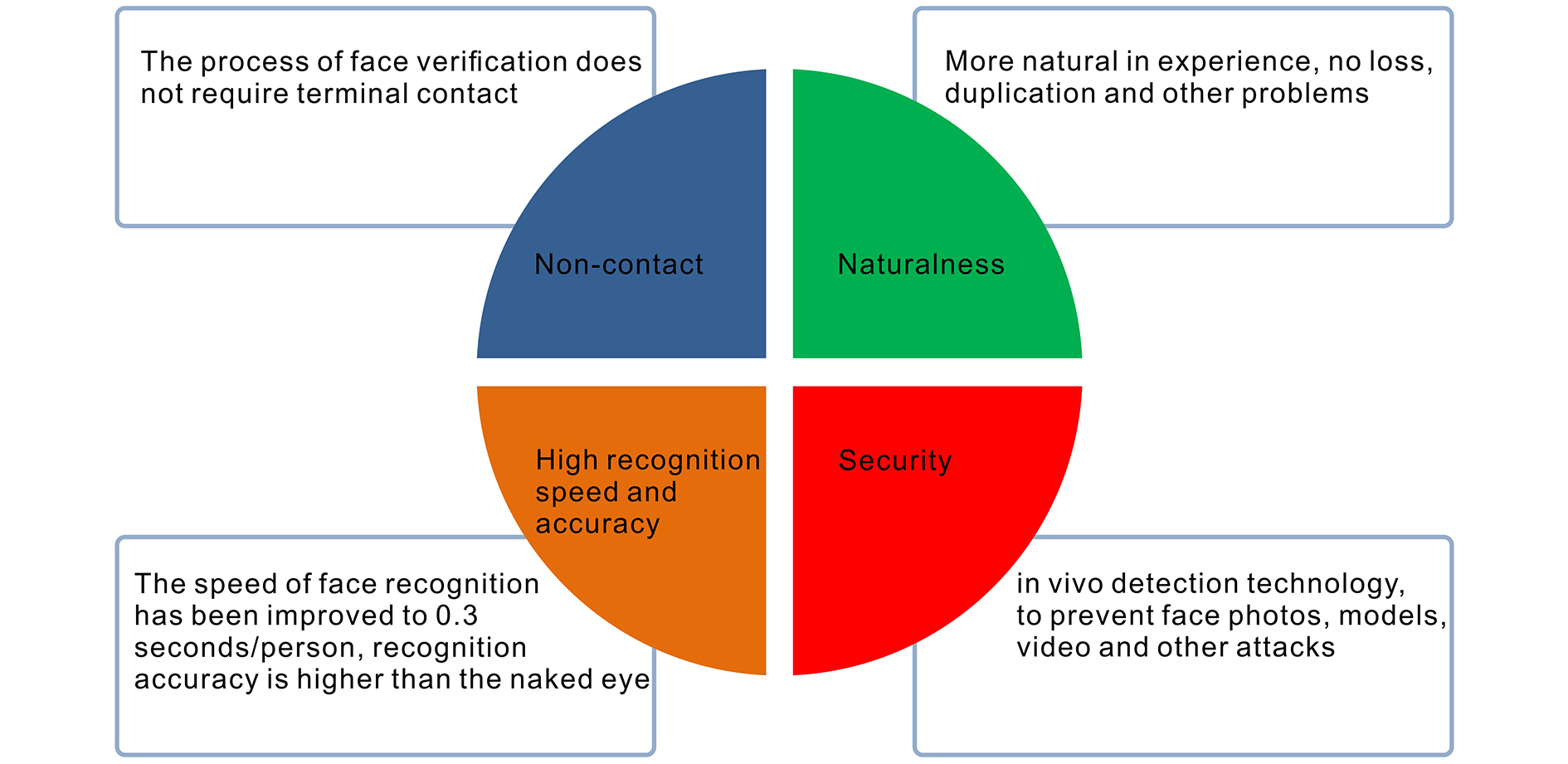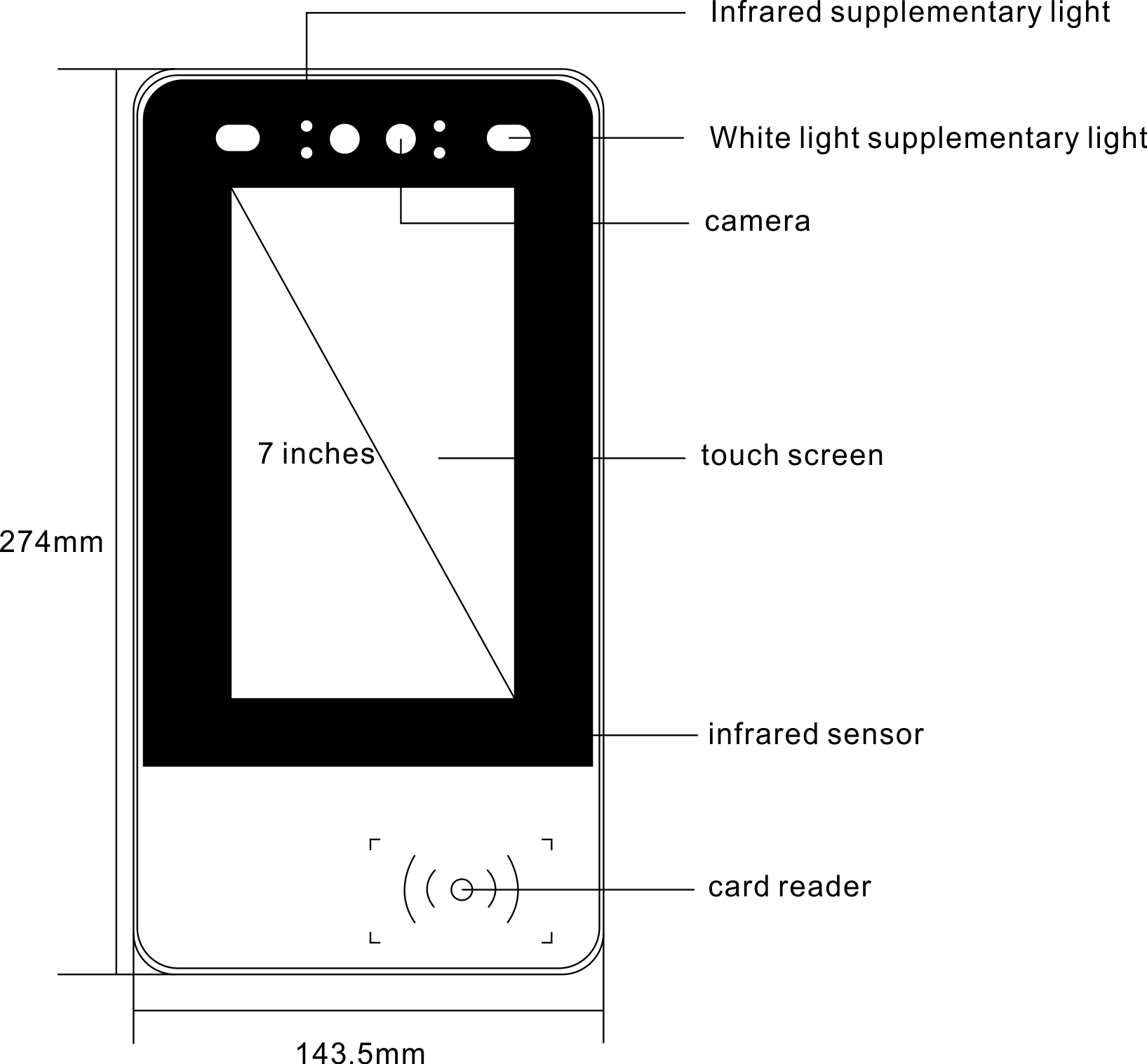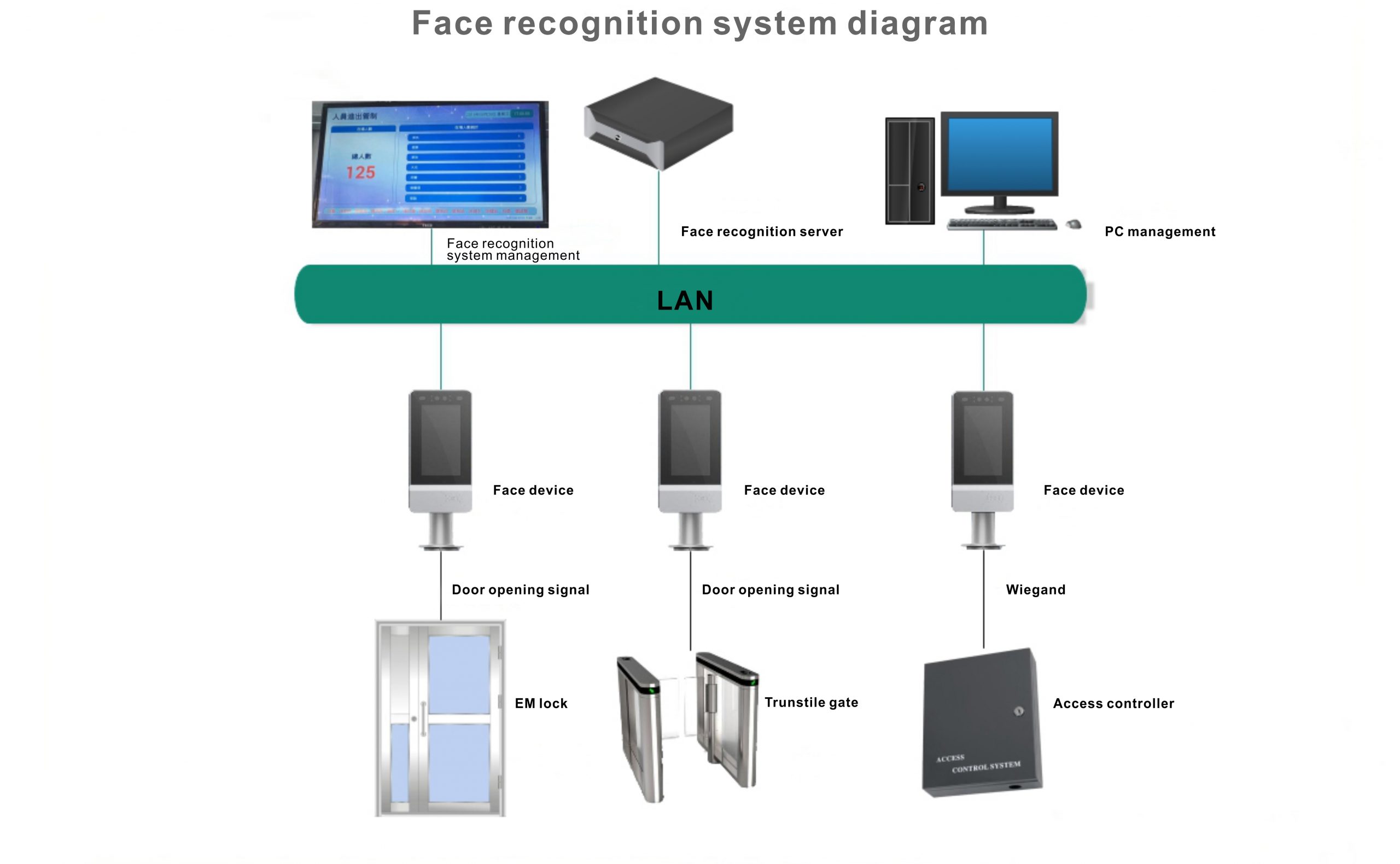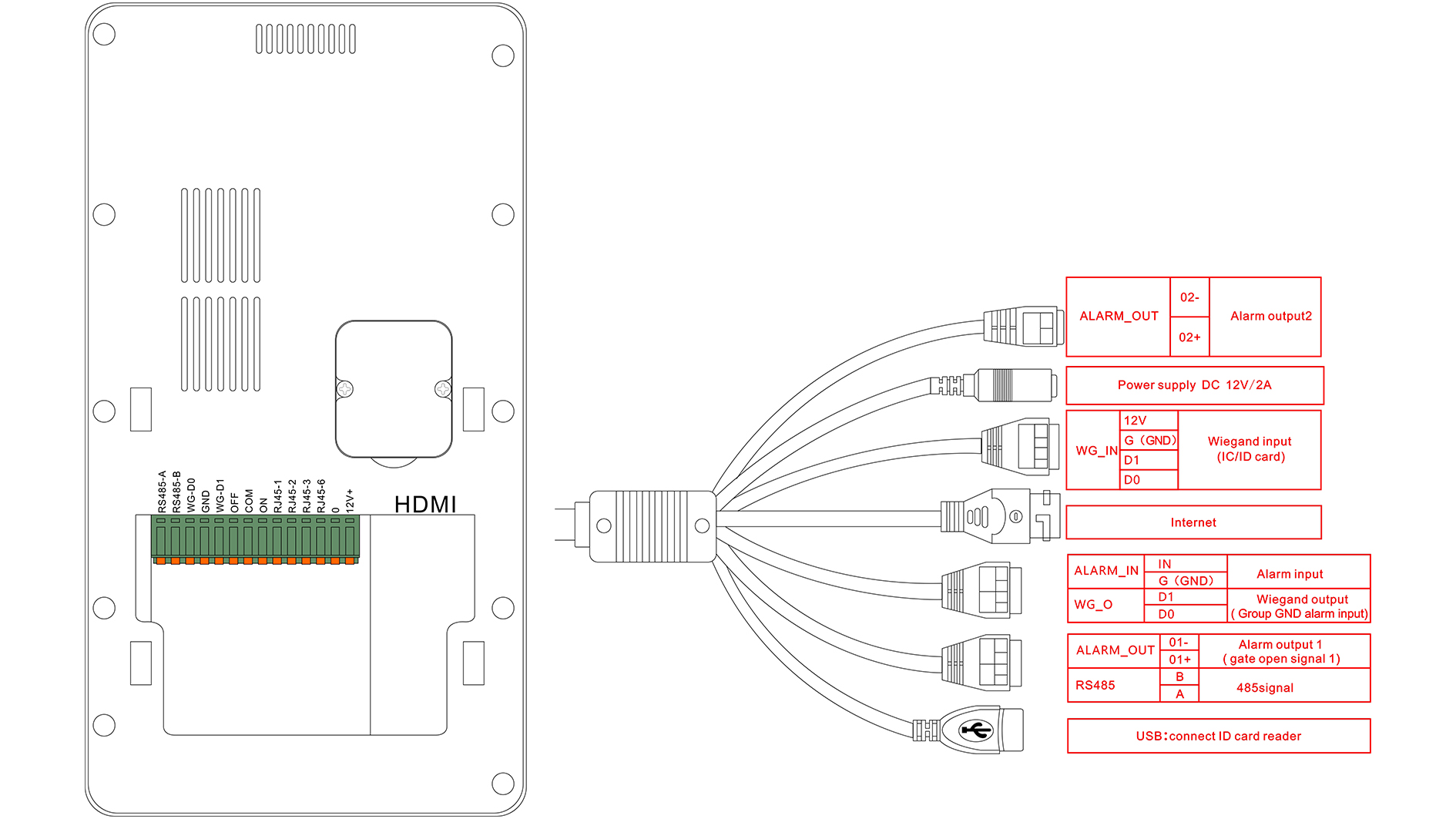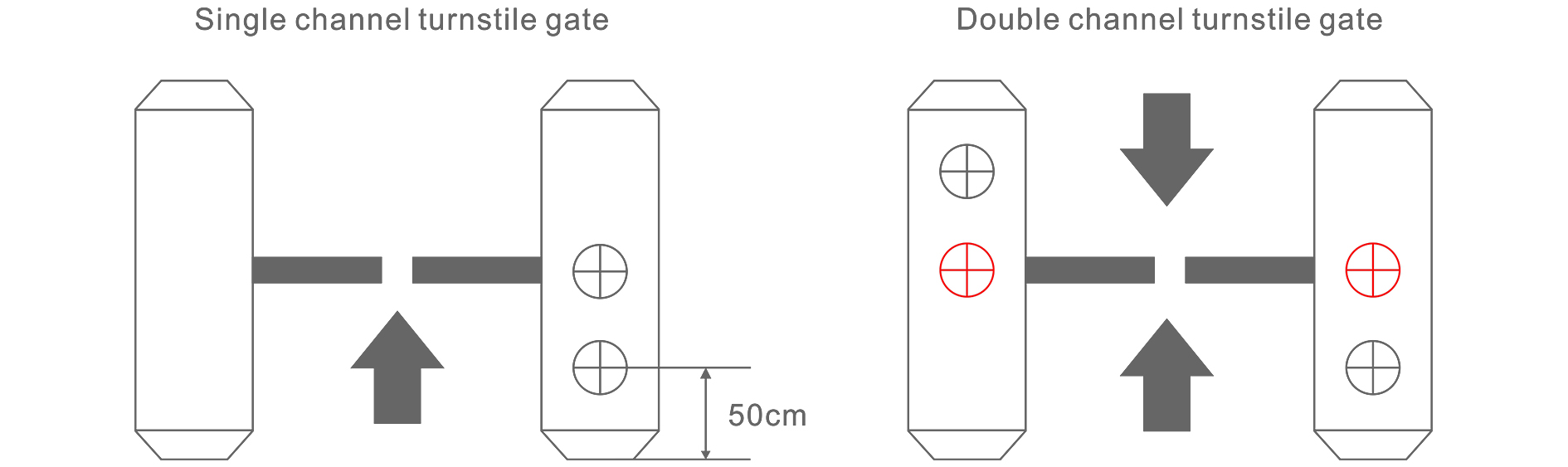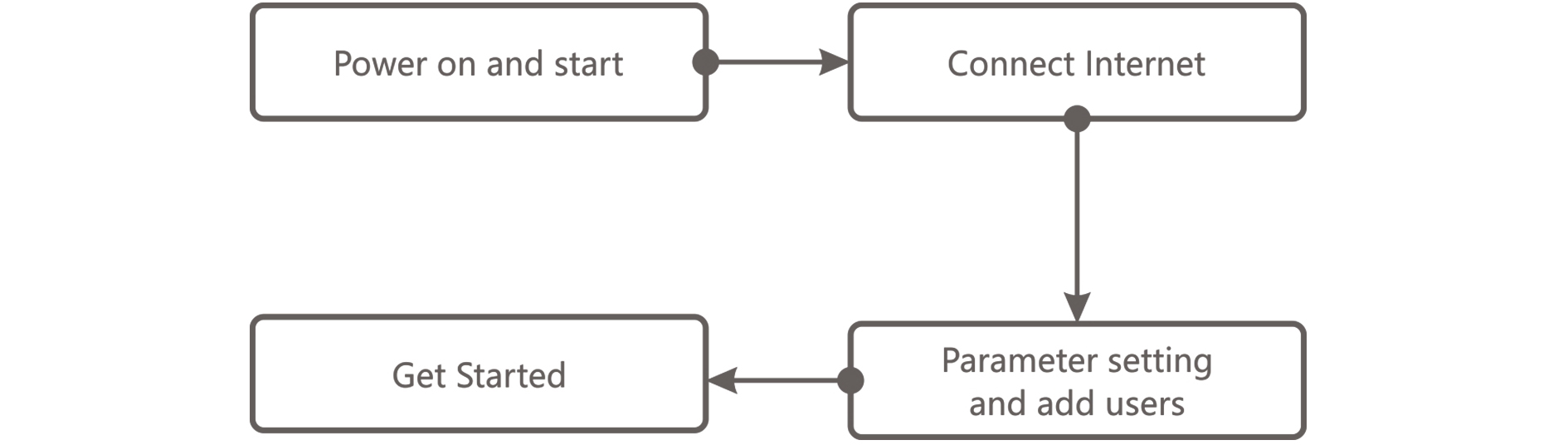Why Face recognition system is popular?
The access control system is mainly based on card devices, fingerprint devices and RFID settings. Bur the cards and RFID are easily forgot to take or lost, which are not only inconvenience, but also baring security risks. If the card is obtained by a criminal,theft can be implemented.
Fingerprint devices can solve the shortage of card products. However,about 5% of people cannot use fingerprint recognition for their wet or peeling fingers. In addition,it often takes consecutive times to identify fingerprints when the season is changed or the weather is humid. What’s more,diseases can be spread easily by fingerprints contact.
Fingerprint devices can solve the shortage of card products. However,about 5% of people cannot use fingerprint recognition for their wet or peeling fingers. In addition,it often takes consecutive times to identify fingerprints when the season is changed or the weather is humid. What’s more,diseases can be spread easily by fingerprints contact.
The advantages of face recognition technology are as follows: convenient non-contact recognition and face recognition preventing the spread of disease from the source; on-site human facial feature recognition solving the security risks caused by the loss or forgetting of access cards. Face recognition is a biometric technology that uses the facial features of a person to reach identification. It’s a technology that using camera to capture images or video streams containing faces,and automatically detect and track faces in the images library,and then perform a series of related techniques including face image acquisition,face positioning,face recognition pre-processing,memory storag and comparison recognition,based on the detected faces,to achieve the purpose of identifying different people.
Technical specifications
| Nuclear parameter | Operating System | Linux |
| CPU | Dual core arm cortex-a7 | |
| SDK | Support C++/C#/Java/Android/Linux | |
| Device interface | 8GB memory, 8GB storage Support for external expansion of tfcard, with a maximum support of 256g |
|
| Local storage | 20000 |
| Screen | Size | 7-inch TN LCD |
| Resolving power | 600 * 1024 high clear screen | |
| Screen dormancy | Supported, and the duration can be customized |
| Camera | Resolving power | 200W*2 |
| Type | RGB camera + infrared night vision camera | |
| Aperture | F2.0 | |
| Focal length | 6mm | |
| White balance | automatic | |
| Wide dynamic | Support |
| Function | Face detection | One RJ45 10m / 100M adaptive Ethernet port |
| Recognition speed | Less than 50ms | |
| 1: N face recognition | 99.8% | |
| Stranger detection | Supported and can be saved | |
| In vivo detection | Support | |
| Helmet detection | Support | |
| Multiple modes of person + card + card | Support | |
| Night light supplement | Support | |
| UI interface configuration | Support customization | |
| Deployment mode | Support the use of public network and local area network |
| Conventional parameters | Power Supply | DC12V |
| Waterproof grade | Ip67 (flat plate) IP65 (cylinder) | |
| Safety protection | Air ± 8Kv, contact ± 6kV, surge ± 2KV, group pulse ± 2KV | |
| Working temperature | -40℃~70℃ | |
| Working humidity | 10%~90 % | |
| Power waste | 5W |
Main Feature
1.Support card swiping (IC)
2.Support scanning QR code
3.It supports infrared sensing of human body,senses that the human body lights up the fill light,lights up the screen,starts face recognition,automatically turns off the screen and the fill light within 5S after there is no face,and the fill light can be turned on and off and brightness can be adjusted
4.Support for binocular cameras: reduce the impact of facial expressions and the risk of photo fraud can be used during the day and night
5.Support 485 signal / switching value signal / Weigand interface signal output
6.Support in vivo detection
7.Support the storage of more than 3000 faces
8.Support wall hanging and bracket installation
Size
Face recognition system diagram
JUTAI face recognition device screen interface
JUTAI face recognition system software interface
Installation instructions
Wire instructions
According to the needs of the installation site, open a 50mm diameter hole in the space position on the gate, generally in the middle or front side, as shown in the figure, ⊙is the recommended opening position.
Note: The opening position should be based on the actual application scenario and the type of gate.
Insert the face recognition machine and cable from top to bottom into the opening of the gate, under the gate, pass the cable and cable interface through the gasket and nut in turn, and align the nut with the thread, as shown in the figure.
Note: Do not connect the network cable, power cable, etc. at this time to avoid installation trouble.
Connect the power supply and network cable, and start the screen.
Hold the equipment with both hands and rotate gently to adjust the gate angle. According to the identification interface, adjust the gate head to the appropriate identification angle.